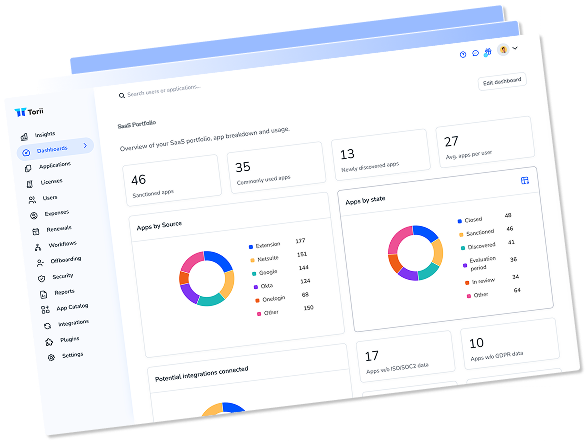5 Ways SaaS Management Helps During Budget Cuts

Annual SaaS renewals keep creeping upward, even when usage stalls. CIOs and finance teams watch license spreadsheets swell but still lack clarity on who signs in, where subscriptions overlap, and how fast seats can be reclaimed before the next invoice arrives.
A dedicated SaaS management platform closes that visibility gap for CIOs and finance teams. By streaming real-time usage data, the tool flags dormant licenses by cost center, surfaces applications that quietly duplicate features, and turns off seats as soon as an employee leaves. The process is simple: discover, combine, reclaim, and govern. Organizations cut spend within weeks while giving procurement and IT a live ledger they can trust.
Follow a data-led approach and you’ll quickly free budget locked in unused software. Trim redundant seats, shorten the vendor list, and let automated rules retire licenses the moment they go idle. The money saved shows up on the very next renewal cycle, proving governance pays for itself.
Table of Contents
- Track usage, cut licenses no one needs
- Combine look-alike apps and bank savings
- Auto-reclaim seats the minute employees exit
- Enforce gentle policies to keep access lean
- Rationalize vendors, ditch overlapping tool spend
- Conclusion
- Audit your company's SaaS usage today
Track usage, cut licenses no one needs
SaaS license waste usually hides in plain sight: user accounts that quietly sit idle for months.
Live usage data from your SaaS management tool fixes the blind spot. Start with one simple rule. If a seat shows zero logins for 30 days, tag it “watch.” At 60 days, flag it “idle.” At 90 days, mark it “action.” Pull those tags into a dashboard grouped by cost center so finance sees the money trail, not just usernames.
With the targets clear, pick a use threshold that fits each application tier. Core collaboration tools may deserve a lower threshold than expensive engineering suites. Schedule a monthly license burn-down meeting with every app owner, 15 minutes and cameras on. The agenda is the same each time: confirm idle seats, decide downgrade or cancel, and note blockers like ongoing projects or audits that justify a grace period. Decisions get logged in the platform so procurement can move fast.
Pruning seats is only half the gain you can capture. Vendors often allow mid-term reductions if you ask early and show data. When finance exports the idle-user report straight from the platform, the numbers feel non-negotiable. Procurement can then chase three quick wins:
- Cancel completely dormant seats and request a prorated credit.
- Downgrade light users to a cheaper tier effective next invoice cycle.
- Bank future growth licenses at today’s price while trimming current excess.
Always track the savings on the very same day they land. If the platform shows a seat cost of 120 dollars a month and you cut 150 seats, that’s 18 000 dollars unlocked before the next billing run. Tag the reclaimed budget back to the requesting cost center so teams see immediate relief instead of waiting for an annual true-up. Tight feedback loops like this make finance partners eager for the next burn-down round.

Combine look-alike apps and bank savings
Forgotten subscriptions can drain cash long after the original champion leaves the company. Open your SaaS dashboard, sort by category, and the overlap jumps out: four project tools where one would do. Tag each candidate with cost, seats, and renewal date so finance can see the real price tag of every extra logo.
Focus the discussion on the work itself rather than the brand names in the catalog.
Build a quick requirement matrix listing must-have features such as Gantt charts, roadmaps, and guest access beside each tool. Pick the strongest option, spin up a 14-day company-wide trial, then pull usage data to confirm that every department can complete its day-to-day tasks.
With a finalist chosen, lock in savings before contracts renew.
- Ask the vendor for a step-up clause that lets you add seats later without losing today’s price.
- Fold the volume from retired contracts into the new deal to land the next discount tier right away.
- Cap switching fees at the amount you will save in the first year, or have them waived.
- Require co-term dates so future renewals hit at the same time across regions and business units.
- Add a price-hold rider that freezes the per-seat rate for three years, insulating you from headcount growth.
Send the confirmed savings to the strategic backlog so the cash doesn’t disappear in next month’s variance report. Finance can simply journal the reduction to the cost center that owned the retired tools, skipping a fresh approval cycle. Forrester’s 2023 TEI of Microsoft Teams showcases a composite auto maker that replaced Slack, Zoom Chat, and Webex Teams and cut collaboration licensing costs by 32 percent.

Auto-reclaim seats the minute employees exit
Offboarding is still the quickest way to stop license bleed before it lands on the invoice.
When HR flags a departure in Workday, that single update can race through a SaaS management platform in seconds and reclaim every seat tied to the employee. Set up the data paths once and let the rules handle the grunt work. Split the job into two API calls: the first grabs the termination flag from the HRIS, the second fires revocation commands to identity tools like Okta so accounts and licenses vanish together. A freed seat drops into a shared pool that app owners can tap before asking for new spend, clipping purchase orders before they start.
Once the plumbing is live, draft a set of clear revocation rules. Licenses for security or finance apps usually end immediately, while design suites often allow a seven-day grace period so hand-offs finish smoothly. Build those nuances into the rules instead of relying on memory. A weekly email to procurement and finance lists recycled seats, their retail value, and the contract renewal date so savings show up in budgets that managers watch.
Track performance like you would a supply chain, not a help desk.
- Time to reclamation: termination stamp to license removal
- Percentage of seats recycled vs. Canceled outright
- Pool consumption rate before new licenses are bought
- Net avoided cost per quarter
Most vendors prorate partial months only if license counts fall before the billing snapshot, so rapid offboarding directly boosts savings.
Keep sharpening the loop: compare reclaimed-seat data against new-hire forecasts, then adjust pool size targets monthly. Done well, offboarding turns a back-office chore into a real-time cost lever that never tires or forgets.
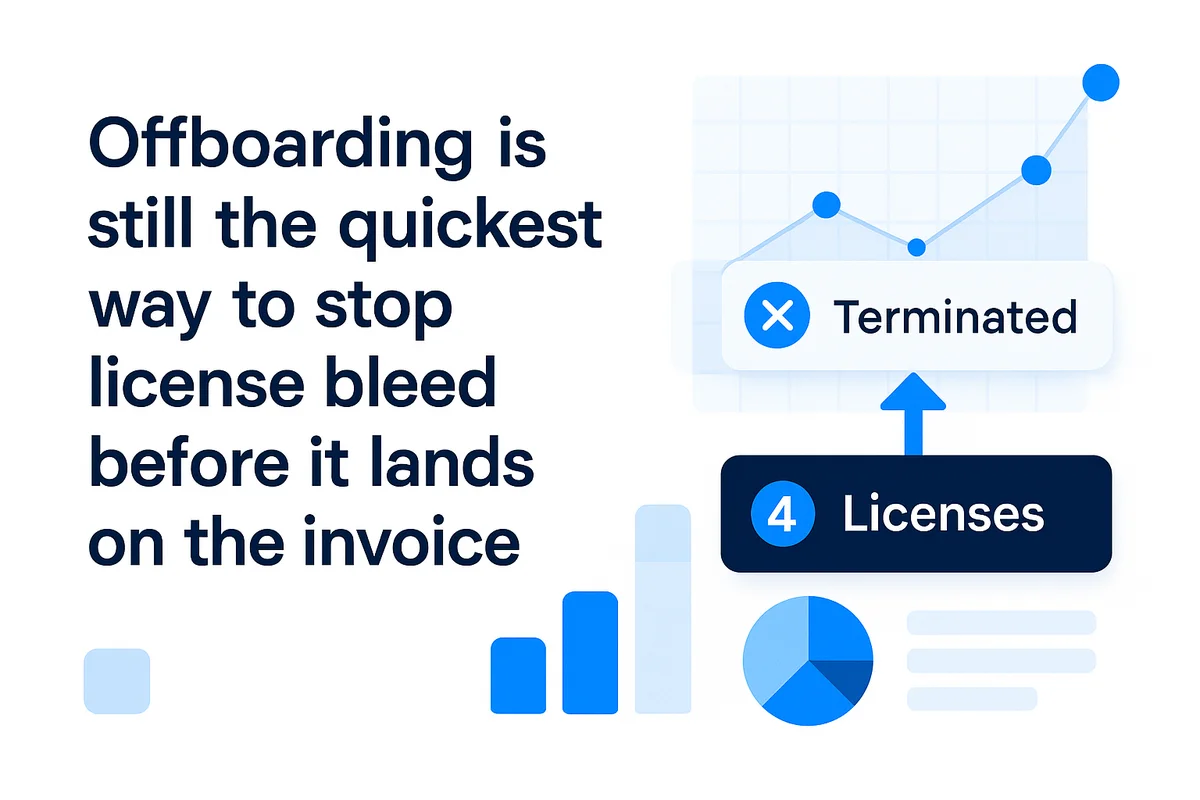
Enforce gentle policies to keep access lean
License policies only save money when they enforce themselves, not when they sit in a wiki.
Most SaaS management tools already track logins, tier, and multi-factor status, so turn that information into action first.
Build a rule that downgrades anyone who hasn’t used a premium feature in 45 days.
Link the rule to your SSO or identity provider so it triggers the moment behavior drifts.
Send violations to the business owner’s inbox and to a shared dashboard so nobody is blindsided when their seat disappears.
Effective license enforcement calls for clear guardrails and fast feedback loops.
Map rules to the outcomes finance cares about, such as lower overage fees and fewer top-tier licenses, rather than a vague notion of governance.
Then stack automation like Lego blocks: MFA required, storage below 10 GB, quarterly access attestation, all checked before license renewal.
Each block you remove from the automation stack sends real dollars back into the budget.
- Pull a 90-day usage export and tag premium features.
- Set a grace window for infrequent yet strategic users, often 10-14 days.
- Wire a webhook that downgrades or suspends seats when limits break.
- Push weekly snapshots to app owners so they can reassign seats before renewal.
- Log every action in the platform; this proves compliance during audits.
Change always rattles users, so explain the reason in plain language.
Short posts in Slack, a banner in the service portal, and a one-page FAQ calm fears before they morph into shadow IT.
Keep reporting simple: show total seats, premium seats, and how many dollars were dodged last month.
When the savings numbers trend upward, celebrate publicly to reinforce and sustain the feedback loop.
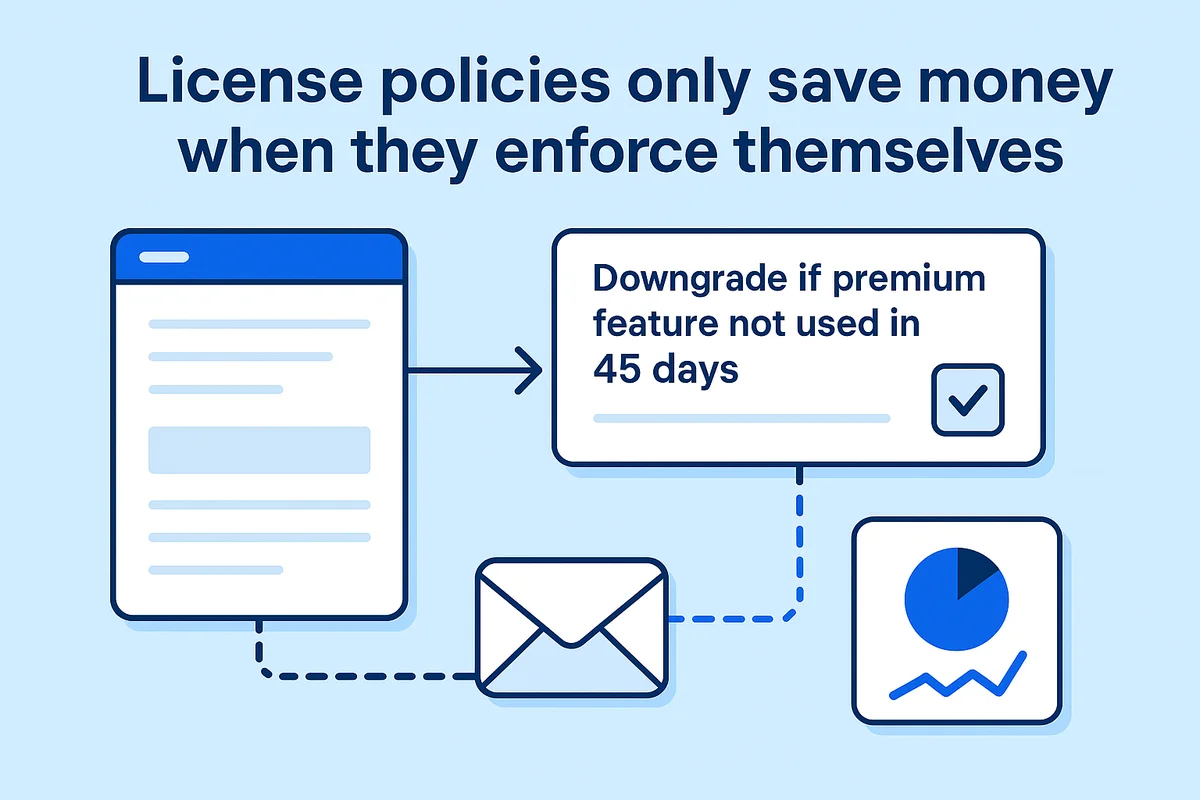
Rationalize vendors, ditch overlapping tool spend
Vendor creep hides in plain sight in most mid-market tech stacks. A SaaS management platform with a built-in vendor taxonomy turns that sprawl into a sortable map, grouping tools by function, data residency, and renewal date. When finance and IT notice that three contract-lifecycle tools share 80 percent of the same features, they finally have facts to back a frank conversation rather than a sales-rep shoot-out.
Start by exporting a feature matrix straight from the catalog. Columns show existing contracts, rows list must-have capabilities such as workflow automation, Salesforce integration, or FedRAMP status. Scores appear quickly when business owners rate each tool against live use cases rather than vendor pitch decks. Any capability gap that can’t be closed with configuration is tagged for deeper validation.
After the matrix is complete, teams must decide the order of attack. Applications near renewal or with click-wrap terms land at the top of the migration queue, because exit costs are usually lower. Tools with custom APIs or heavy downstream dependencies slide to later phases, giving teams time to build connectors or retire overlapping data flows. Clear, deadline-driven priorities keep the conversation focused on numbers instead of brand loyalty.
When negotiations start, bundle everything under a master services agreement and push for co-term clauses that align billing anniversaries. Ask vendors for usage credits that apply to displaced products, limiting double payment during changeover. Procurement should also request value-based price locks that tie future increases to active user counts, not vanity metrics.
- Map renewals and dependencies in a shared calendar.
- Rate each tool against the core feature matrix.
- Tag quick wins and complex moves.
- Draft one master agreement with co-term language.
- Pour documented savings into backlog initiatives.
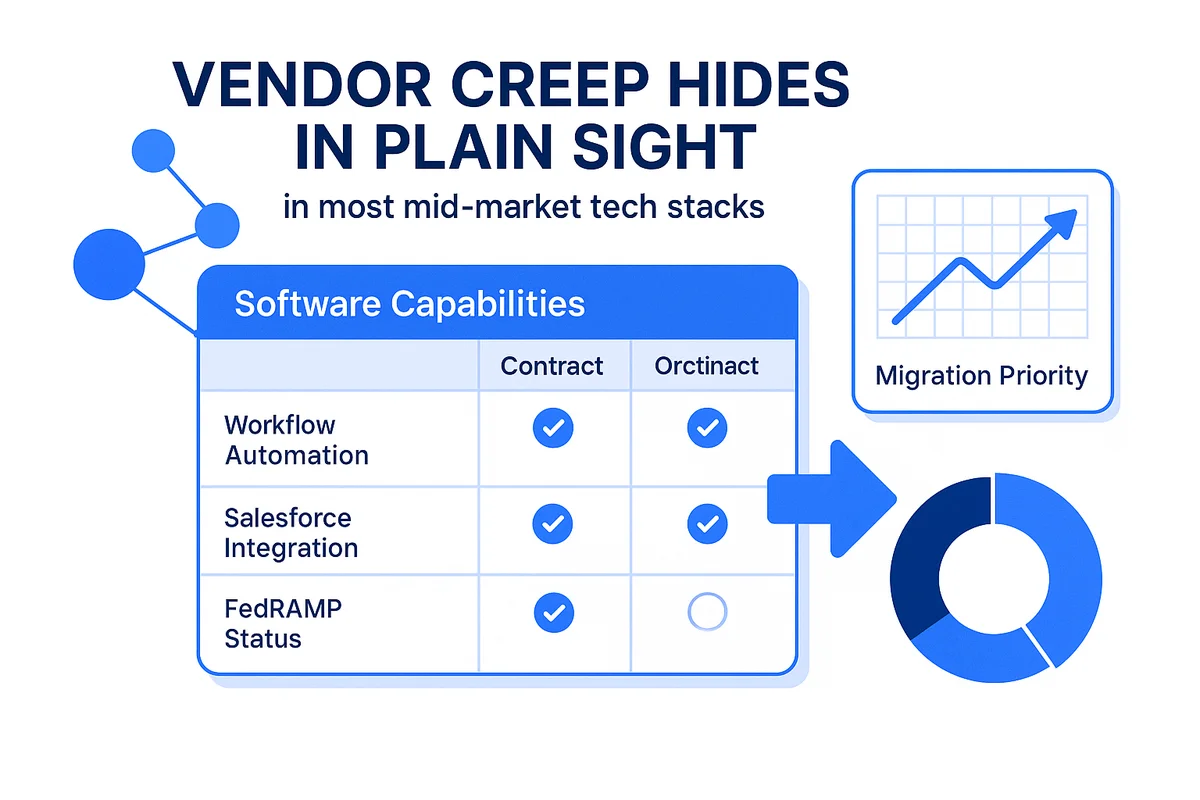
Conclusion
Excess SaaS costs eat through budgets faster than most leaders realize. Use real-time usage data to flag dormant seats, prompt owners to downgrade, and request mid-term refunds before money disappears. A unified catalog highlights overlapping tools, letting teams pilot a single platform, coordinate migrations, and capture larger volume discounts. Add automated offboarding, sensible policies, and vendor rationalization to reclaim seats the day employees leave and keep every license tied to clear value.
Combine these practices within your SaaS management tool so finance can confirm that every license still on the books pays for itself.
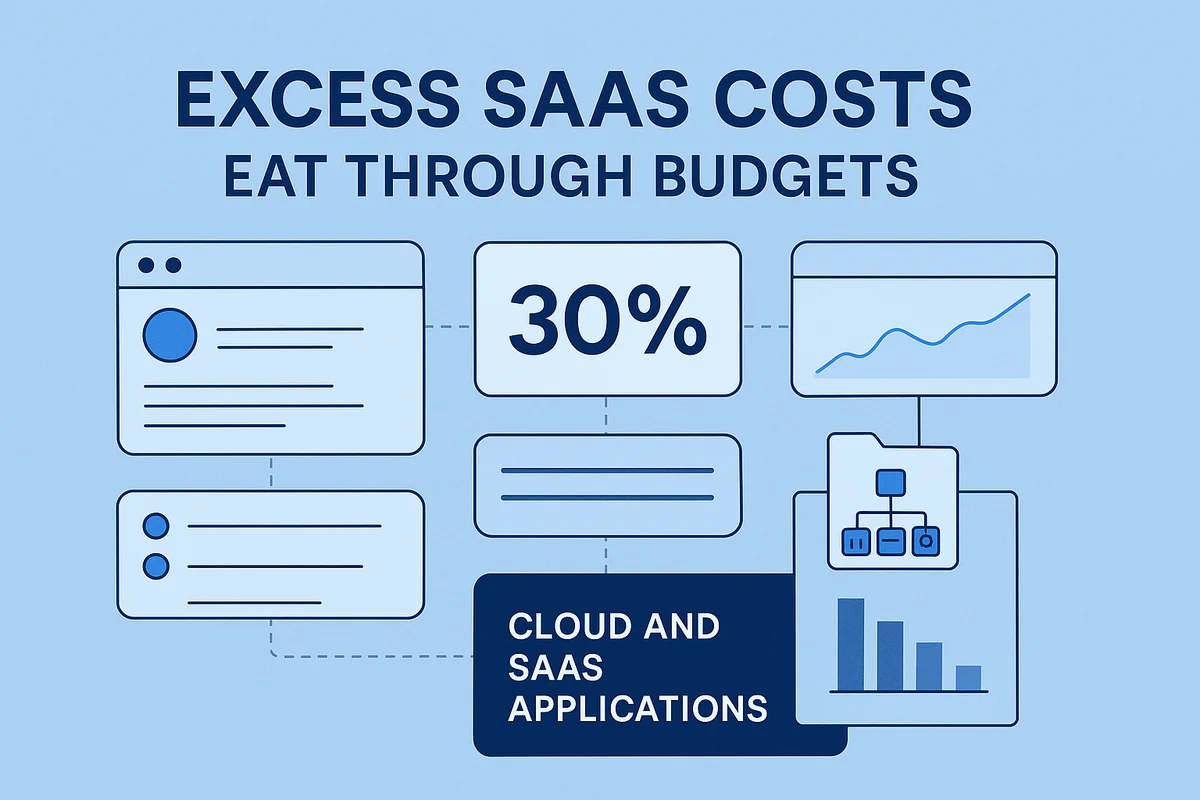
Audit your company’s SaaS usage today
If you’re interested in learning more about SaaS Management, let us know. Torii’s SaaS Management Platform can help you:
- Find hidden apps: Use AI to scan your entire company for unauthorized apps. Happens in real-time and is constantly running in the background.
- Cut costs: Save money by removing unused licenses and duplicate tools.
- Implement IT automation: Automate your IT tasks to save time and reduce errors - like offboarding and onboarding automation.
- Get contract renewal alerts: Ensure you don’t miss important contract renewals.
Torii is the industry’s first all-in-one SaaS Management Platform, providing a single source of truth across Finance, IT, and Security.
You can learn more about Torii here.
Frequently Asked Questions
SaaS management platforms provide real-time usage data to identify dormant licenses, allowing organizations to trim unnecessary expenses and optimize software spending effectively.
Organizations should establish tagging rules for idle accounts. If a seat shows no logins for 30 days, it should be flagged to monitor its usage status and cut costs.
By analyzing usage data and features of various tools, companies can identify overlaps. This allows them to consolidate subscriptions and negotiate better rates with vendors.
Automated offboarding involves linking HRIS updates with the SaaS management platform, enabling immediate revocation of licenses tied to departing employees for cost recovery.
License burn-down meetings help app owners assess the necessity of licenses monthly, enabling informed decisions about downgrading or canceling unused seats.
Organizations should monitor reclaimed savings in real-time and allocate them back to the responsible cost centers to show immediate financial relief.
Optimizing vendor management includes creating a master services agreement, bundling licenses for discounts, and pushing for co-term clauses to align renewal dates.